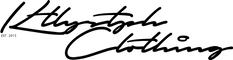HOW TO ORDER?
First time to shop at our website? It's easy to navigate! Just follow these steps:
- Navigate through the website and click on Catalog if you wish to view all our product offerings. You may also click on All Collections if you wish to scan per product category.
- Select the product you wish to view.
- Choose your desired size (a size guide is provided in each product page).
- Click Add to Cart button and you will be redirected to the cart page.
- Adjust the quantity of the item; arrow up if you wish to buy more or arrow down to decrease the quantities or to remove an item on your cart.
- If you wish to add more items to your cart, just click on the navigation menu for the catalog and repeat on steps 1-5.
- Click Checkout if you would like to proceed to the checkout page. You may login to your account or fill out the necessary information. You may also click on the tick box Save this information next time.
- Choose a Shipping and Payment Option then click on the Complete order.
- Lastly, we encourage our customers to verify their orders with us by sending a message in our Facebook page or email us at ktlystph@gmail.com (un-verified orders will not be processed )
- Once verified, orders will be processed and delivered right in-front of your door steps.
That's it! We've made it detailed so you won't be lost. Happy shopping!